Just been trying out a new site on my Mum’s friend.
Doesn’t need to be your Mum any other user is fine as long as they match the profile of the users you expect to see. I’m trying the site out on my mum and my mums friends because that is the age group we expect the site to be most used by. I’ve built sites before for school age kids and we tried it out on them and their teachers.
Part of it is just to get a new view, often you get so used to how something works ‘because you built it’ that you forget how other people use the interweb. Your friends often have similar levels of familiarity with the technology as you so use things in the way you would expect. Mums are quite good because they don’t use things how you do, just sitting behind someone using your site/application can teach you a lot. The technology they use may be different as well you might use a nearly new massively monitored Mac and they are using a venerable small screened PC. Or perhaps they are part of the majority of the population who use something other than an iphone. That can be quite revealing as well. Much of the benefit though is just the first view effect, they like perhaps the majority of the visitors to your site are seeing all this for the first time. If your tester can’t figure something out its probable a large group of your potential customers won’t be able to either.
Example
For example I watched someone fill in a form and miss out the email field, I thought I’d made it really clear the field missed changed colour to make it stand out as it did its label and its border. It even added a block of text at the top of the form explaining that the field had been missed. The tester didn’t notice any of that so I added in a movement when you clicked submit the page scrolled up to the missing field to draw you attention to it.
It also brought up another issue for me though as I found myself saying “don’t worry you won’t get any junk emails”. That led to adding a little note at the top of the page to clarify how the details you enter will be used.
Different folks
Different groups of users may have different levels of skills and familiarity with the subject. Something that may make a lot of sense for school teachers won’t may not make sense for others, but if your customers are school teachers then that is fine.
You need a few people though just to get a range even if the first couple of people show up the vast majority of the issues. Users do the craziest things which is explained quite well by Steve Krug in “Don’t Make Me Think!” its not consider page in depth its more a smash grab, super market sweep style. They almost certainly won’t use your site in the way you imagined.
A book that got mentioned by Tarek at my local Ruby user group when we were talking about human machine interaction and the assumptions that users bring is ‘The Design of Everyday Things’ by Donald Norman. I have not read it yet but it sounded like it could be useful.

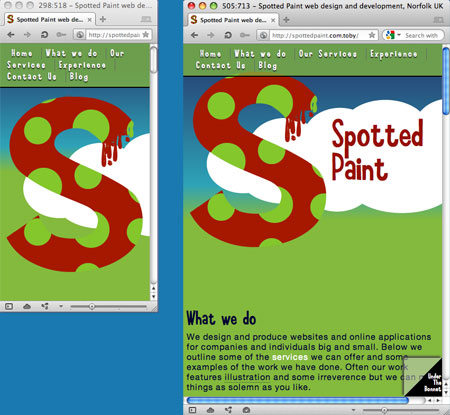
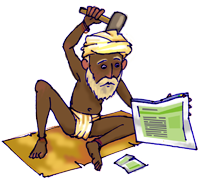
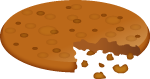 In May 2011 the law on cookies across the EU changed this being the EU its not simple though and different countries across the EU implement this in different ways. In the UK this was delayed for a year so you could tell anyone asking that you had a plan for what you were going to do. I was randomly talking to a solicitor last night and it reminded me I should probably look in to how to comply by the 26th of May.
In May 2011 the law on cookies across the EU changed this being the EU its not simple though and different countries across the EU implement this in different ways. In the UK this was delayed for a year so you could tell anyone asking that you had a plan for what you were going to do. I was randomly talking to a solicitor last night and it reminded me I should probably look in to how to comply by the 26th of May.